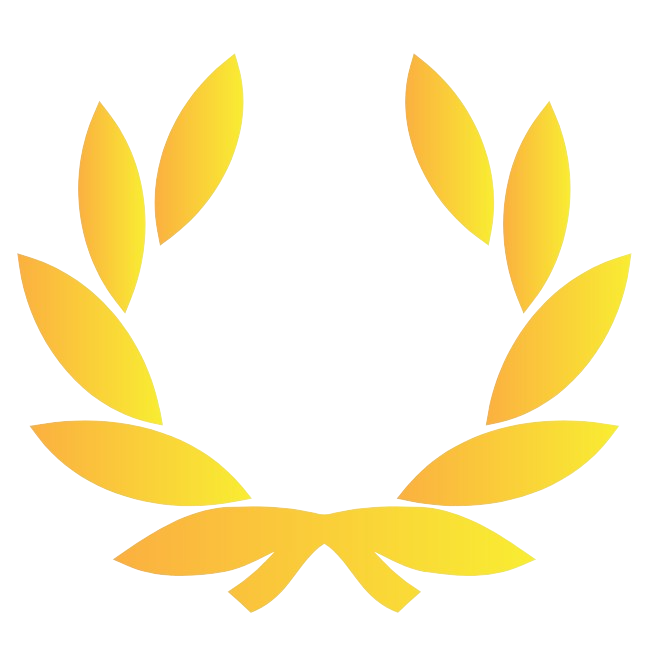Download the Completion Certificate and Showcase your Skills!
Dear FullCertified Users,
We are thrilled to introduce a brand-new functionality. Starting today, you can download your completion certificates right after passing your exams. This means you can showcase your achievements instantly to the world! Your certificate includes your name, the course title, and the date of completion.
How to download your certificate of completion
Pass all the exams in "Exam mode" for a certification. When you've successfully completed this step, you'll notice a trophy icon above the course player changing color.
You have the option to change the name on your Completion Certificate once. Keep in mind that the name change should not exceed 40 characters. If you wish to change the name on your Completion Certificate after the initial change, you will need to contact our support team.
Share the certificate with your friends, co-workers and potential employers! You can also proudly display it on your social networks!
*Important Note: While certificates of completion are a valuable way to showcase your accomplishments, it's essential to understand that FullCertified is not an accredited institution. Therefore, these certificates cannot be used for formal accreditation.
This feature couldn't be possible without your feedback
We owe this fantastic feature to your valuable feedback. Your input drives our platform's evolution, and we're committed to providing you with the best possible learning experience. Whether you encounter issues, have improvement ideas, or simply want to share your thoughts, please don't hesitate to contact our support team.
Stay tuned for more exciting updates and new functionalities in the near future!
The FullCertified team.